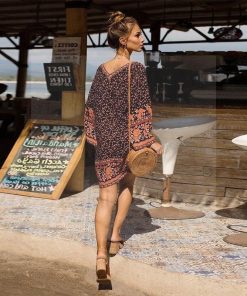Andidi Boho | Effortless Boho Kleidung & Kleider für Frauen
Unsere Meistverkauften Produkte
33,97€ – 58,97€
34,97€
24,97€
55,97€
63,97€
33,97€
34,97€
34,97€
90,97€
43,97€
43,97€
53,97€
29,97€
44,97€
86,97€
78,97€
43,97€
33,97€
29,97€
34,97€
58,97€
63,97€
43,97€ – 48,97€
49,97€
29,97€